15 Best Free iPhone Data Recovery Software 2023, How To Recover Apple iPhone Data For Free, Best Apps & Software To Backup & Restore iOS Data for free.
The iPhone is one of the most used smartphones today. Its high camera quality, entertaining content, and many other features had made it stand up on a top list. Nowadays every individual is reckoned on their phones for everything but what if there is any software fault, hardware issue, or any accidental data loss? It may cause you a great loss. But not to worry! Here we have a solution for this problem, here in this post we are going to help you recover your lost data by Recovery Software and Transfer Apps for iPhone.
What you will get?
- Free software to backup iPhone Data
- Best iPhone Data Recovery software
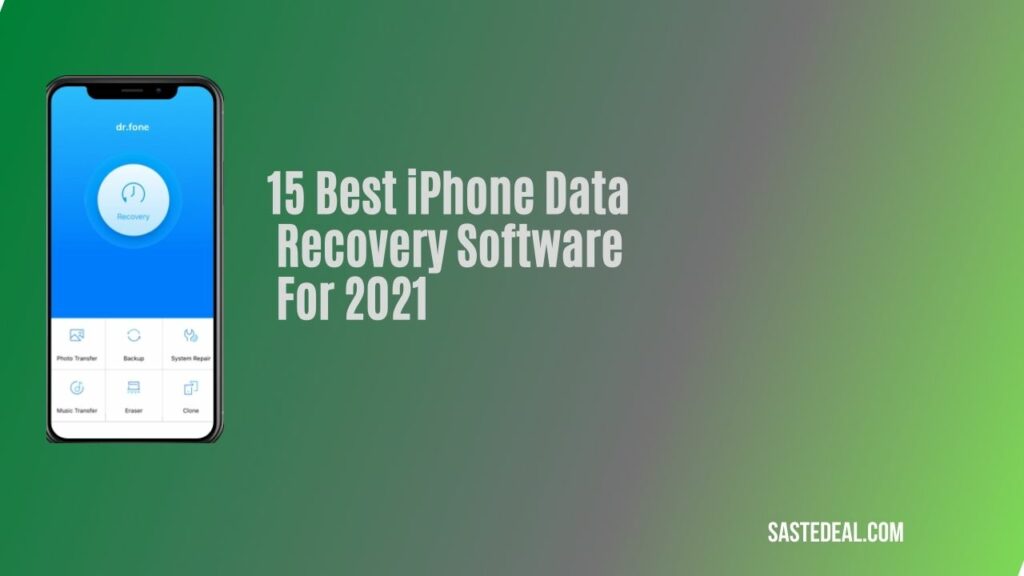
How To Choose Best iPhone Data Recovery Software?
There are a few things that have to be considered before choosing a data recovery software for your iPhone or your iOS device. Here are some considerations that you have to keep in mind.

1. Reliability: It is an important consideration you have to think about as there is a chance of getting the situation more worse if you download any harmful software. So you must consider this point before you select any recovery software for your iphone or iOS device.
2. Performance: There are a number of file formats that can be opened, created and modified by your iphone or iOS device. Correspondingly, the recovery software that you select for your iPhone or iOS device should recover each and every information that you need, such as photos, videos, audio files, documents and file archives.
3. Compatibility: It is very important to confirm that the recovery application that you install for data Recovery is compatible with your iphone or not to avoid certain issues.
4. Price: If the data you have lost is of high importance then you need to buy a paid version of recovery tool to get your data back. By this you can get your lost data only in one attempt.
Now let us rush into Best Data Recovery Software and Transfer Apps for iPhone.
Note: These software are shorted by researching users experience & feedbacks data. This post is not carry any sponsored link.
1. Wondershare Dr. Fone
Dr. Fone data recovery is the most famous recovery software which helps you get back your lost or deleted photos, videos, contacts, messages, call logs, voice mails, WhatsApp history, and many more. It is also capable of withdrawing data from iTunes or iCloud backups.
Pros:
- It has an easy to use interface.
- It offers you many tips for your data recovery process.
- Free trial version is available.
- It has a high recovery rate across the world.
- It has the fastest scanning speed.
Cons:
- The pro version is costlier.
- It guarantees only 7 days of money back.
- Only a few deleted files can be previewed before recovery.
2. EaseUs MobiSaver
Data Recovery solutions by EaseUs MobiSaver have just no limit. It utilizes a 3 step process that allows all the users to recover, launch and scan all the data that they have lost in just a very few clicks. With the help of EaseUs MobiSaver you can scan your iphone or you can restore all the missing or deleted files to the computer’s hard drive or you can even draw out all the backup files from the copies that you have already made in iTunes or iCloud before.
Pros:
- It is very easy to use.
- Can recover the lost data only in a few clicks.
- Unlimited data recovery.
- Both free and paid versions are available.
- Prop up for data loss manifestations like sudden deletion, system crash, upgrade failure, virus attack, etc.
Cons:
- Slow scanning process.
- The free version can restore only one file and five contacts at a time.
- The program fails to detect the iphone sometimes even when the computer detects the device.
3. Fucosoft iPhone Data Recovery
It is easy and quick to get back your missed data by using Fucosoft iPhone Data Recovery. It provides enormous data recovery solutions for both Mac and Windows systems.
Pros:
- It has a clean interface.
- Provides a complete manual for users to make the process easy.
- Has fast scanning speed and huge recovery rate.
- Helps you recover a great number of files like photos, videos, messages, contacts and many more.
Cons:
- Full screen customization or maximization is not possible.
- While changing tabs you need to click a start button.
- Interface takes some time to load.
- To relish the features and recovery choices you have to purchase a license.
4. iMyFone D-Back
iMyFone D-Back is another famous recovery tool used today which helps you recover your lost data. It provides three different modes by which users can restore their lost data directly from iphone or from iTune/iCloud backups. It is cooperative with all iOS devices and iOS versions, which also includes the brand new iPhone 12 mini/12/12 Pro Max and iOS 14/13.
Pros:
- Prop up to retrieve more than 35 file types like photos, whatsapp, SMS, contacts etc.
- It is possible to preview lost data before recovery.
- High recovery rate.
Cons:
- Low scanning speed.
- It is not possible to retrieve lost data from an iphone every time.
5. iSkysoft iPhone Data Recovery
This is another tool that helps you get your lost data back. iSkysoft is designed in such a way that it can retrieve the lost data from the iPhone with or without backup. It can recover lost messages, contacts, photos, videos, call logs, and many more. It is cooperative with the newest iOS 14.
Pros:
- Full cooperative with the brand new iOS 14/13 and iPhone 12 mini/12/12 Pro Max.
- Able to retrieve more than 20 file types.
- Has a new interface and effective recovery.
Cons:
- Takes a little more time for scanning compared to other softwares.
- Sometimes there may be a chance of crashing of the software and failing of data recovery.
6. iMobie PhoneRescue
If you are an android user and lost the data accidentally then this tool will help you in getting the data back as it provides both Android and iOS recovery services. It is found to be more useful as both Android and iOS users can depend on it to recover their lost data.
Pros:
- You can recover more than 31 types of files.
- Provides bit by bit guidance that makes the process easy.
- Has 60 days money back policy.
- Prop up to retrieve data from encoded iTunes backup files.
- Cooperative with all iPhone devices, even the brand new iPhone 11, iPhone 11 Pro, iPhone 11 Pro Max.
Cons:
- To perform most of its functions it should have iCloud.
- If 2 factor authentication is enabled then it will not support recovery from iCloud.
- You have to install many updated iTune versions to make it work.
- It is not possible to recover certain types of data.
7. SynciOS iOS Data Recovery
It is a strong software that helps you with both data recovery and data backup. Here you have a chance to preview and select the data you want to recover. Users also have an option to retrieve various files and can place them on their devices again.
Pros:
- Has an easy and convenient interface.
- Rapid data scanning and has high recovery speed.
- As it offers a lot of tutorials and guidance it is easily adapted even by beginners.
Cons:
- It is a PC based software and not compatible with the Mac system.
8. Stellar iPhone Data Recovery
To recover your deleted files Stellar iPhone Data Recovery is the best tool. It helps you get back all the lost photos, videos, contacts, whatsapp, call history, wechat etc from your iphone. As it offers 3 modes users can recover their lost files with or without backup.
Pros:
- Prop up to retrieve data from encoded iTunes backup files.
- Easy and convenient to use.
- Cooperative with Mac and Windows systems to retrieve iPhone data.
Cons:
- Only certain files can be recovered.
- No preview for multimedia files.
- It is not possible to retrieve deleted files from formatted iphones with a quick scan.
9. Aiseesoft iPhone Data Recovery
This is another best quality for recovering all your lost data or files from your iphone. The process is done only in 3 easy steps. You just need to select the recovery mode then start scanning and then preview and recover the lost files. The app supports the brand new iOS 14/13 and iPhone 12 mini, iPhone 12, iPhone 12 Pro Max.
Pros:
- It is possible to recover almost 19 types of files.
- Easy and convenient to use.
- Fast scanning and high data recovery speed.
- Automatic identification of iphone and computer connection.
Cons:
- Not possible to get back your deleted messages.
- You need to pay before you realize whether it actually works.
10. Primo iPhone Data Recovery
This app helps you recover your lost data nevertheless you have iTunes or iCloud backups. It almost recovers all the lost files from your iphone like photos, videos, messages, contacts, call logs etc. It runs through both Mac and windows platforms and assists iOS versions up to iOS 14/13.
Pros:
- Very simple to use hence, convenient for beginners.
- Rapid scanning and high rate of data recovery.
- Prop up to retrieve 25 types of data from iphone.
Cons:
- Not possible to retrieve deleted viber and snapchat messages.
- Not suitable if you need to recover only certain types of files.
11. Enigma Recovery
If you have lost your data accidentally, or due to an iOS upgrade, factory reset, jailbreaking, etc. then this app will prove very helpful to you. It works on both Mac and Windows systems and is cooperative with a large number of iOS devices including the newest iPhone 11, iPhone 11 Pro, iPhone 11 Pro Max, iPhone X/8/6s/6 Plus.
Pros:
- Interface is clear and very simple to use.
- Offers a possibility to view the retrieved files prior to saving them to the computer.
- Rapid message recovery for iphone.
Cons:
- Low scanning speed.
- Limited supported data types.
- To bring in the replaced data on your iphone you must need another iOS app.
12. FonePaw iPhone Data Recovery
It is another excellent app in this list you must try to get back your lost files including deleted photos, videos etc. It is designed in such a way that it can retrieve a large number of files directly from iOS devices, or from iTunes and iCloud backups. The best point of this is you can try it before purchasing the premium version as it provides a free trial version.
Pros:
- Very easy to use interface users doesn’t need any technical knowledge.
- Works on both Mac and Windows systems.
- Provides complete safety hence no need to worry about data leakage.
Cons:
- Scanning is a time taking process.
- Users must install the newest version of iTunes on the computer to use this app.
13. Jihosoft iPhone Data Recovery
If you are an old version iOS user and have lost the important data then no worries this app will help you get back your lost data on both old version and new version of iOS devices. Users can scan and preview their deleted data and can retrieve the data from iphone, iTunes backup and iCloud.
Pros:
- Prop up to retrieve more than 20 types of data such as messages, videos, photos, contacts etc.
- Cooperative with a large number of iOS devices including iPhone 12 mini/12/12 Pro Max running on iOS 14.
- Easy to use interface.
Cons:
- Large scanning time is required.
- Payment is necessary if you want to save the data to your computer.
14. Leawo iOS Data Recovery
This is another top graded tool used to recover all the lost data on your iPhone as it is available for both Mac and Windows system. It can recover almost more than 12 files within 3 minutes with full system scan. This app also offers you to search, preview and filter the files prior to retrieving them to your computer.
Pros:
- Interface is simple and convenient to use.
- Offers search, preview and filter options.
- Fast data recovery.
Cons:
- Not possible to retrieve data from iCloud backup.
- Not cooperative with all iOS devices.
15. iBeeSoft iPhone Data Recovery
It works on both Mac and Windows systems and is able to retrieve more than 20 different file types. This makes it the most desired option to recover the lost data by many of the users. This app helps users to get back their lost data from iOS, iTunes, iCloud backups.
Pros:
- Offers 3 recovery modes that guarantee higher iphone data recovery rate.
- Quick scanning is possible as it provides two scan modes.
Cons:
A little time consuming process
Nowadays every information you save on your device is very useful and if you accidentally miss this important data then you can use the above list of data recovery softwares and transfer apps to get back your lost data.


